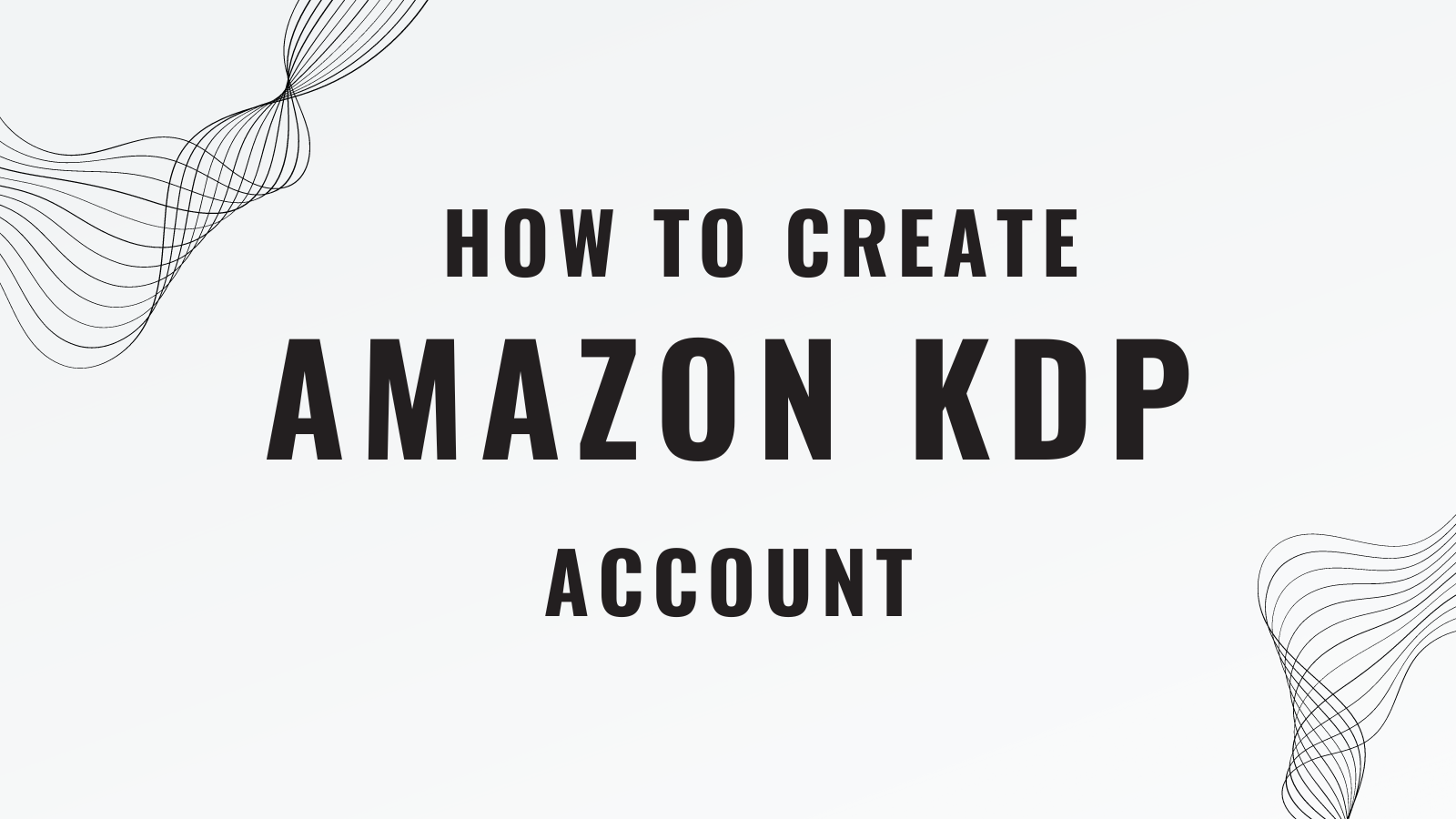If you’re looking to share your writing with the world, learning how to create an Amazon KDP account is your first step! This friendly guide will walk you through the entire process, making it easy to get started on your self-publishing journey.
Table of Contents
How to Create Amazon KDP Account
Step 1: Understanding Amazon KDP
Amazon KDP, or Kindle Direct Publishing, is an essential platform for writers. It allows you to publish your books and digital content easily. With KDP, you can reach a wide audience and sell your work globally.
KDP is a self-publishing service that gives authors control over their books. You can publish eBooks and paperbacks in minutes, and the platform offers various tools to help you succeed.
Step 2: Navigating to the KDP Platform
To start using KDP, you need to visit their website. The process is quite simple, and I’ll guide you through it.
Simply go to kdp.amazon.com. This is where you will manage your account and publish your work.
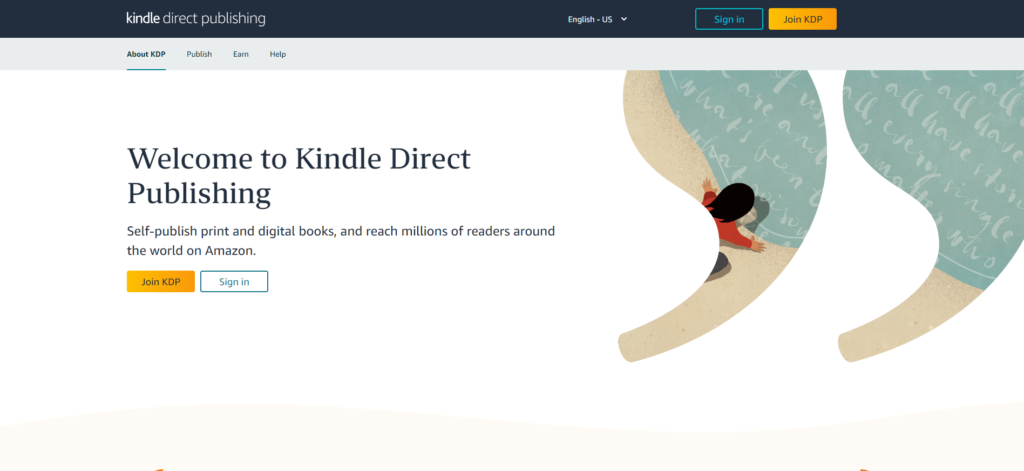
Step 3: Creating Your Account
Joining Amazon KDP is a simple process. Firstly, click on the “Join” button.
After clicking “Join,” you will see the option to create an account. Enter your name, email, and password.
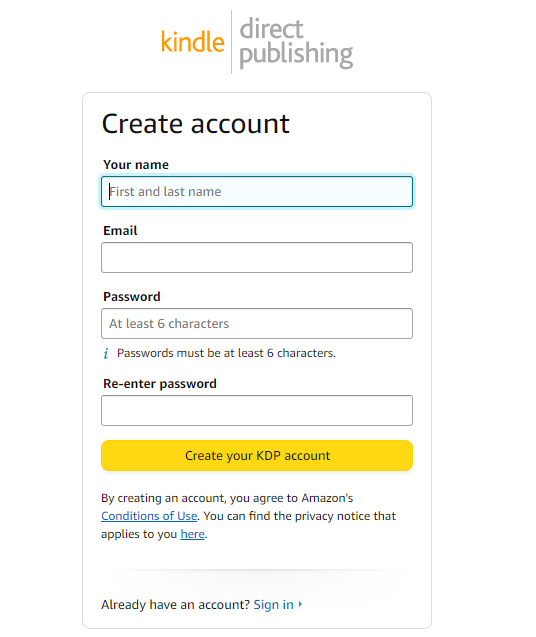
Step 4: Verifying Your Email
After creating your account, the next step is to verify your email. This ensures that the email address you provided is valid and allows you to receive important notifications.
Look for an email from Amazon KDP in your inbox.
When you find out the email, click on the verification link provided. This will confirm your email address and complete this step.
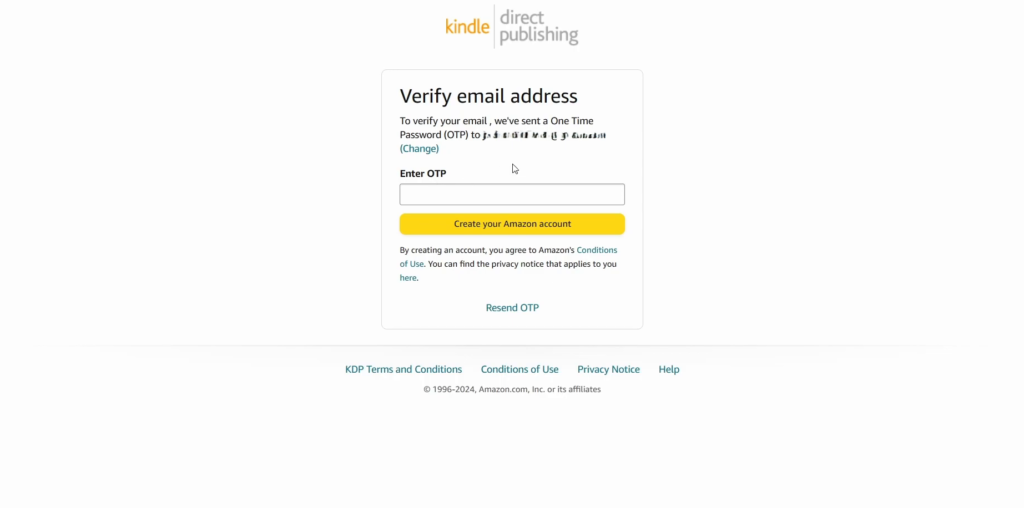
Step 5: Filling in Account Information
With your email verified, it’s time to fill in your account information. This step is crucial for setting up your profile correctly.
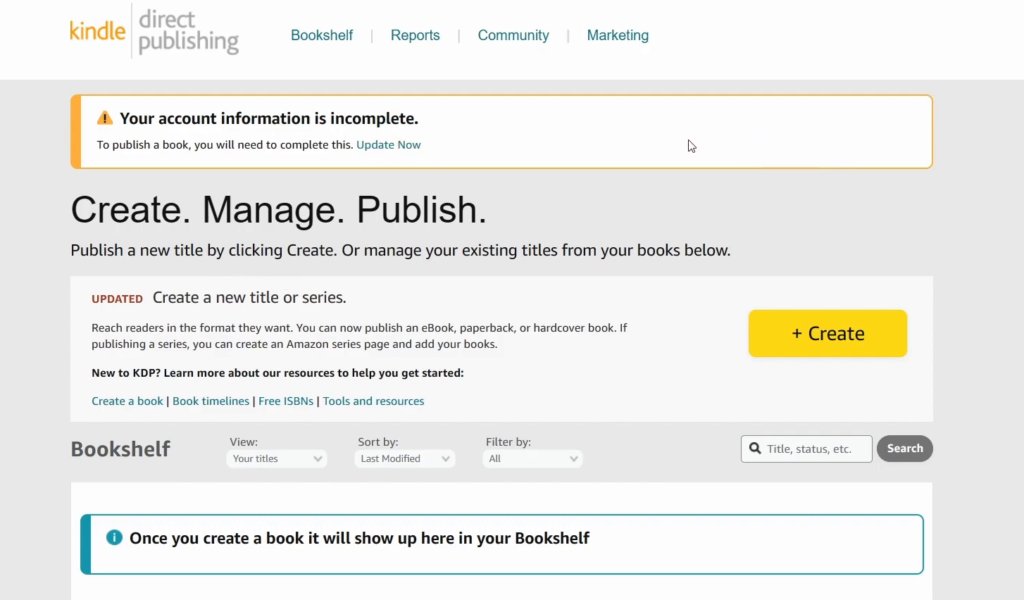
Providing Personal Details
You will need to enter details such as your legal name, phone number, and address. This information is essential for account management and payment processing.
- Legal Name
- Phone Number
- Address
- Country
Business Information
Indicate whether you are an individual or a corporation. Most users select individual unless they represent a business entity.
Finally, ensure all the information is accurate. This will help avoid issues with payments and account management later.
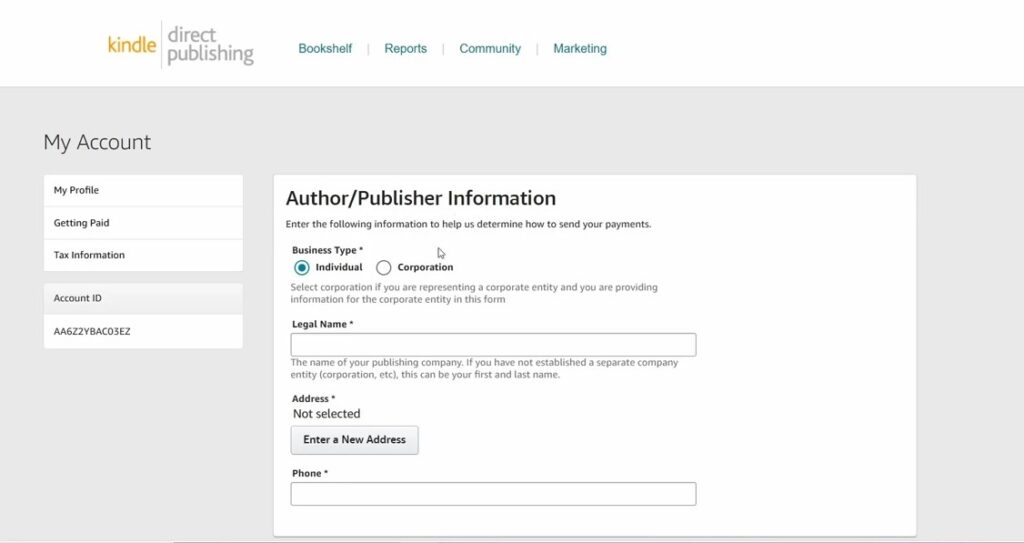
Address and Contact Details
Fill in your complete address, including the city, state, and postal code. This information is necessary for billing and payments.
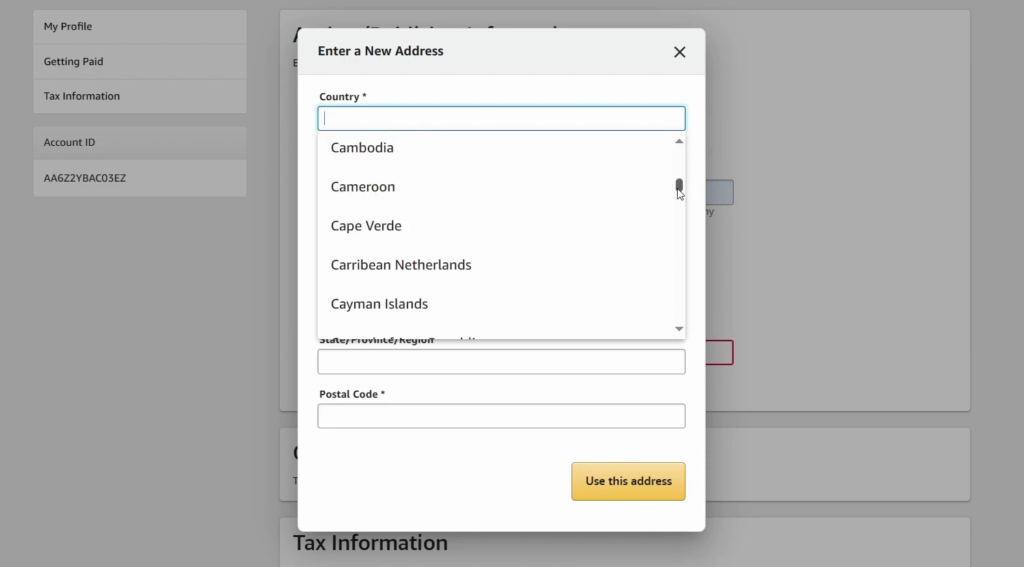
Step 6: Understanding KDP Select Program
Once your account is set up, it’s time to delve into KDP’s marketing tools. These resources can help you promote your book effectively.
Enrolling in KDP Select is optional, but it offers significant benefits. This program allows you to reach more readers and earn additional income.
Read more: KDP Select Review: Is It Worth It?
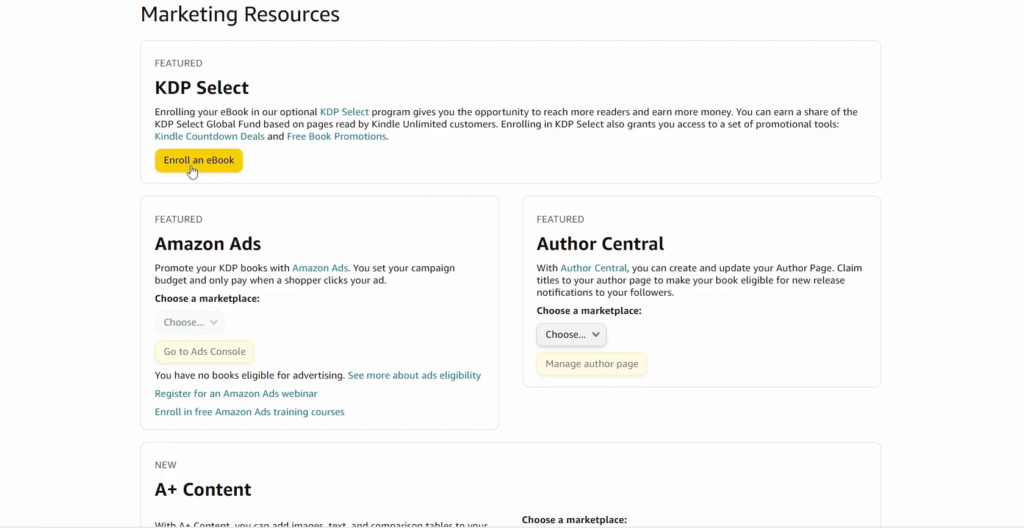
Step 7: Staying Compliant with KDP Policies
Compliance with KDP policies is crucial for your account’s health.
Read more: Content Guidelines
Conclusion
In conclusion, creating an Amazon KDP account is a straightforward process that opens up a world of possibilities for aspiring authors. By following the steps outlined in this guide, you’ll be well on your way to self-publishing your work and reaching a global audience